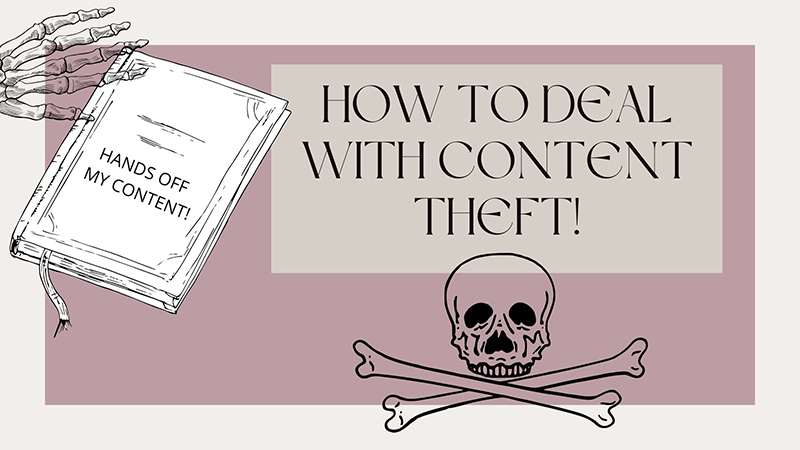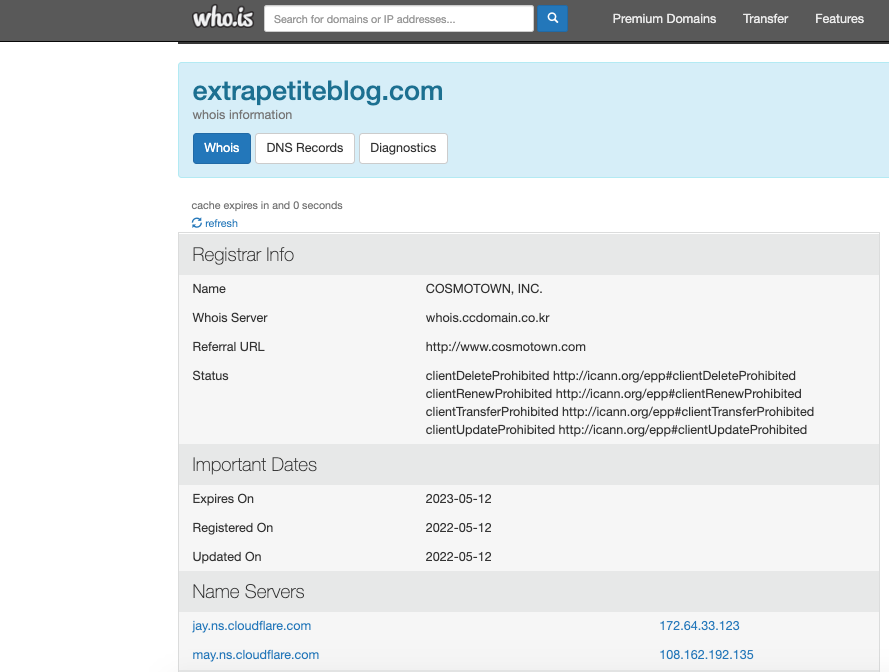Blog Content Theft-How to Fight Back!

Last updated on January 25th, 2024 at 12:17 pm
- My Story-Blog Content Theft-How to Fight Back
- They Cloned My Website & They Can Clone Yours
- How Can You Protect Your Content
- How to Find if Someone Stole Your Pictures?
- Sue, or Not to Sue, That is the Question
- Final Thoughts on Blog Content Theft-How to Fight Back
- HAS THIS EVER HAPPENED TO YOU? PLEASE SHARE YOUR EXPERIENCE IN THE COMMENT SECTION!
How to Fight Content Theft
Have you ever found the content of your website, be it pictures or posts, used by someone else without your consent?
Did it make you feel angry, helpless and clueless about how to report or sue the thief for copyright infringement?
In this article, I will guide you on where to report the stolen content and how to look for pictures that had been taken directly from your blog and posted on someone else’s website.

Disclosure: I’m not a lawyer. Nothing in this post is actual legal advice. I’m a vintage fashion blogger and founder of itsbeyondmycontrol.com. The sole purpose of this post is to show you what process I go through in order to get my stolen content removed from websites that infringe on my copyright.
My Story-Blog Content Theft-How to Fight Back
Now and again, I find my pictures used without my consent by websites that sell their products using my image. Of course, what they sell has nothing to do with what I’m wearing in the pictures. It’s pure laziness on the part of the con artist. After all, 95% of the time, I wear original garments from the 1930s, 1940s and early 1950s. Most of my clothes are one-offs. And no, you can’t buy them from China for $45.
In the past two years, I reported at least 12 different websites for copyright infringement. Google removed all of my stolen images from their search engine, and I managed to take down four websites. The rest of them disappeared on their own.
Here are two images of me by Gregory Michael King that people stole more than a dozen times.
They Cloned My Website & They Can Clone Yours
A couple of weeks ago, I found out that someone had cloned my entire website and published it under the domains extrapetiteblog.com and sunnystatephoto.com
I was furious, as you can imagine, but since I have experience dealing with content theft, I knew exactly how to proceed.
Blog Content Theft-How to Fight Back Stp By Step Instructions
- When you find out that someone stole your pictures and published them on their website, don’t panic!
I always contact Google, and they remove the reported images within 24 hours. The types of websites that use stolen images to sell their products usually disappear soon after their inception. That doesn’t mean you shouldn’t report them!

- How to find the thief who stole your content!
The first thing you should do is, go to the WhoIs website and type the domain name with your stolen content.
In the registrar information you will find;
*Name of the domain host. You should inform them about copyright infringement.
*Important Dates. When the domain was registered and when it’s going to expire.
*Name Servers. Most thieves will be hiding their IP by using cloudlare.com
- Contact the domain host to let them know about copyright infringement.
Make sure to include a link to your website and a link to the website that published your content without your consent. You can find the right email address in the Registrar Data. It’s always abuse@[domain_name].com
What you see is a screengrab with info I found on who.is about the person who cloned my website.
They registered their domain with COSMOTOWN, and you can see the exact date of when they did it.
You can also see that they hid their IP address behind cloadflare.com. In this case, you have to Report Abuse to Cloudflare. Here is the Abuse Form you need to fill out. I reported two websites in the past directly to the web hosting company because the information was available on who.is.
- Report the copyright infringement to Google!
All you have to do is provide your personal information and include a link to your website where the Google team can see your work, and additionally a link to the website that infringed on your copyright. Here is a link to the Google Copyright Removal Tool.

How Can You Protect Your Content
The bad news is that there is no way that you can stop someone from cloning your website. The good news is that you are the copyright owner of the content you created. When someone uses your pictures, and articles, or clones your website, they are breaking the law. I get the impression that most content thieves work on the “catch me if you can” principle. They will remove your content when caught and probably move on to something else.
You should use a Secure Copy Content Protection plugin that will prohibit people from saving your text and images. It disables the right-click functionality. It’s not going to stop anyone from cloning your website but it will make it more difficult for the unscrupulous people on the net who want to use parts of your content.
Prevent websites from hotlinking. There are several ways to do it and I’m still figuring out the best way. Apparently, the easiest way is to use CDN with built-in hotlinking protection, but there are other options. I will come back to this point after doing more research!
How to Find if Someone Stole Your Pictures?
- Google your name and your blog’s name at least once a month because it is the easiest way to find out if someone is using your content without permission. Go through all the Google pages because you will most likely find stolen content on pages three, four or five.
- Go to the Google Images page and type this URL but replace “YOURWEBSITENAME” and “websiteurl” with the name of your website.
- inurl:https://www.YOURWEBSITESNAME.com/ -site:websiteurl.com
- Use Copyscape Plagiarism Checker to see if there are copies of your pages on the internet.
Sue, or Not to Sue, That is the Question
And it’s a question you should ask a copyright lawyer.

The Legit Company
If a legit company uses your images without your consent to promote their products on their website or social media you can send them a cease and desist letter.
Remember that it’s the photographer who owns the copyright to images they took of you unless they transferred the copyright to you, so it should be the photographer contacting whoever stole pictures of you about copyright infringement.
If the company uses your image to sell its products without a model release form, you also have the right to ask them to remove the pictures. The matter gets more complicated when a company/brand uses your images on billboards. That’s when you should definitely get a lawyer!
And no, don’t feel flattered that a brand is using your image without your consent to promote their product! Forget about your vanity for a second. After all, if you were represente by an agency, they would have to pay usage fee.
Dominique de Merteuil
The Common Thief
The type of person who steals content from other websites and pretends to be the creator will try to hide his identity and location. If you are determined and follow the steps I described above, you will be able to find their true identity, but you might need a US Court Order. If it turns out that the criminal is based in the US or the EU, you have many options available to proceed with legal actions but if they are in some obscure place, all you can do is take their website down.
I wish that there was a way for domain and web hosting companies to blocklist content thieves so that they would never be able to register for another website again. Perhaps, this wouldn’t solve the problem entirely but it would certainly help.
PS If you don’t have the time or energy to chase after people for stealing your content, you can always pay DMCA to do it for you.
Final Thoughts on Blog Content Theft-How to Fight Back
Make your website as secure as you can. In my article “how to start a blog-begginer’s guide“, I mentioned a few must-use plugins that will help to achieve just that.
DISCLOSURE: I’m part of an affiliate program, and I get a small commission for purchases made through the Blogvault link in this post. That’s how I keep my website alive, for which I’m very grateful to you. Shopping via my affiliate links comes at no additional cost to you. I recommend Blogvault because I’ve been using it for years and can’t imagine my blogging life without it!
Three Plugins I Highly Recommend:
- The HMWP Ghost (Hide My WP Ghost) WordPress plugin has amazing features that include disabling right-click, copy-paste, drag-drop, view-source, inspect element, login redirect URL and much more. While there is a free version of the plugin, I highly recommend opting for the paid version priced at only $29 VAT.
- BulletProof Security-free WordPress plugin
- Blogvault– the best backup plugin worth every penny!

I hope that this post will help you fight blog content theft. Please share it with your friends!